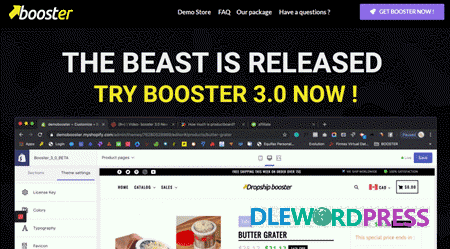Booster Theme 5.1.9 – The Best Converting Shopify Theme
$180.00 Original price was: $180.00.$49.00Current price is: $49.00.
Booster is a theme inspired by CXL conversion optimization studies
THE MOST CONVERTING PRODUCT PAGE
BOOSTER THEME PRODUCT PAGE IS OPTIMIZED TO CREATE A SENSE OF IMPULSIVENESS AND SCARCITY INTO YOUR SHOPIFY STORE.
Inc :
-Booster Theme – Mercury
-Booster Theme – Jupiter
-Booster Theme – Venus
SKU: SPO-020
Categories: Marketplace, Shopify
Tag: Booster v2.2.1 - Responsive Admin Dashboard Template
[wpsm_colortable color=”green”]
[/wpsm_colortable]
| Name : | Booster Theme – Mercury/Jupiter/Venus – The Best Converting Shopify Theme |
|---|---|
| Version : | 5.1.9 (Booster/Home/Default/CBD/kitchen/Pet/Yoga/Jewelry) |
| Type : | Shopify |
| Brand : | Booster |
| Sales/Demo : | https://boostertheme.com/ |
Features
- Mobile Optimization
- The first and most important factor is that booster theme is mobile optimized and shows the image and add to cart buttons above the fold on most modern smartphones. This is crucial as you’ll be targeting Facebook, Instagram and Youtube traffic which means most users will be on their phone/s.
- The mobile optimization also offers a RRP price, sale price, countdown timer and delivery notification all above the fold, no scrolling required. In version one of their theme, this option wasn’t available so it’s a new addon.
- Recent estimates show mobile traffic is approaching 70%.
- Direct To Checkout
- This is a great feature and definitely something I turn on for my one product stores, skipping the cart page and taking visitors straight to the last page to complete checkout. Research has shown that fewer steps in a funnel will boost front end conversions which is ultimately what you want.
- Notification Popups
- Whether you choose to use this feature is entirely up to you, it can be disabled.
- Countdown Timer
- As mentioned earlier, the countdown timer can increase orders due to scarcity. If you want to turn this feature on you can, or leave it out. You can set the timer to countdown from any time, and then perform various options such as stop, restart or redirect the user somewhere else.
- Savvy users will know this timer is complete nonsense but most visitors will genuinely assume the sale is ending.
- Visitor Counter
- Another fake counter, this time directed to visitors to make your store seem way more popular than it actually is. Personally I never turn this feature on with my stores as I think it can actually have a negative impact on sales.
- Let’s say someone is buying a t-shirt, they don’t want to know that 567 other people are thinking about buying the same t-shirt, it’s no longer unique. There’s nothing worse than bumping into someone wearing the same clothes right?
- Cross Sell Pop up
- When someone goes to checkout on a particular item you can include a popup which cross sells them relevant products such as another t-shirt or an accompanying product, such as batteries for their new torch.
- Currently you can add up to 6 additional products.
- Currency Converter
- One of the negative things about Shopify is the inability to process orders in different currencies. Let’s say you’re a US business targeting USA and France, you can’t geo-ip users and change the price automatically by default, this plugin allows you to do just that boosting conversion rates.
- While this addon is good, there are far better apps in the Shopify app store from $9.95 per month that actually remember the users pre-set settings and round prices up to the specific prices.
- Free Plus Shipping Offer
- Want to offer something for free on the front end? Well now you can with this plugin which displays a free offer and you can then redirect them to an addon page. You can customize the button and messages.
- Email Discounts
- The old fashioned email pop up to collect an email address in return for a discount code is included in booster theme. Again I’m not a huge fan of using this, you’ll find quite a few people prefer using an app called Wheelio instead.
- The plugin does work as expected and is customizable too. You can set any discount you’d like and choose when to display the popup, i.e. when they are trying to leave or after X amount of seconds.
- Product Reviews
- By default you can integrate the Shopify Product Reviews app with Booster Theme although this isn’t a supported app as it’s developed by a third party. Currently it works in my own stores but use at your own risk.
- Installing Booster Theme
- One of the best things about version 2 of Booster Theme is the easy to install nature. Within 5 minutes I was up and running with little to no effort, creating my own store took a further 45 minutes to complete.
- If you do get stuck they offer a support desk through Zendesk where they’ll reply to your email within a few hours.
- Booster Theme Negatives
Password : [email protected]
01.How to Download From DLEWP ?
Answer: Just Click To Download via Browser or you can use some Download Manager like IDM, Jdownloader...
02.How to Install Themes/Plugins, Demo & Config?
Answer: All Themes/Plugins Have documentary/tutorials included in.Follow it
03. Can I download the update of the purchased product for free?
Answer: Yes,In order to download the product update you will get free updates.
Related products
Sale!
Sale!
Sale!
Sale!
Sale!
Sale!
Sale!
Sale!